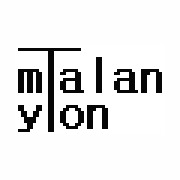라즈베리파이에서 카메라를 enable하고, PiCam을 연결한 상태에서 진행한다.
참고로 이 기능은 라즈비안 OS version이 Jessie 버전일 경우 동작한다. 현재(2018.4월) 라즈비안 OS는 Stretch로서 이 OS에서는 동작을 하지 않는다. 따라서 라즈비안 OS를 Jessie 버전으로 설치하여 동작을 확인할 수 있다.
1. Gstreamer 0.10 패키지 설치
$ sudo apt-get install libglib2.0-dev libgstreamer0.10-dev libgstreamer-plugins-base0.10-dev gstreamer-tools gstreamer0.10-plugins-base gstreamer0.10-plugins-good gstreamer0.10-plugins-bad gstreamer-plugins-ugly
2.Gstreamer 0.10 서버 & 스크립트 다운로드
$ wget http://gstreamer.freedesktop.org/src/gst-rtsp/gst-rtsp-0.10.8.tar.bz2
$ bzip2 -d gst-rtsp-0.10.8.tar.bz2
$ tar xvf gst-rtsp-0.10.8.tar
$ cd gst-rtsp-0.10.8
3. 빌드
$ ./configure
$ make
4. 서버 실행 (스트리밍 시작)
$ cd examples
$ raspivid -t 0 -h 720 -w 1280 -fps 25 -b 2000000 -vf -hf -n -o - | gst-launch -v fdsrc ! h264parse ! gdppay ! tcpserversink host=127.0.0.1 port=5000 | ./test-launch "( tcpclientsrc host=127.0.0.1 port=5000 ! gdpdepay ! avdec_h264 ! rtph264pay name=pay0 pt=96 )"
수행되는 process 확인 : $ ps -ef | more -> pi 계정으로 다음과 같이 3개의 process가 실행된다.

수행되는 네트워크 관련 상태를 확인해 본다. $ netstat -an | more
- port 8554, 5000가 동작함을 다음과 같이 확인할 수 있다.

5. 확인
- PC에서 다음 팟 플레이어를 설치하고, 실행한다.
- Control-U를 누르고 주소 열기를 실행하고 rtsp://라즈베리파이IPaddress:8554/test

참조 : http://blog.naver.com/lapint/220330786481








































 mqtt_wizfi250_ubidots.ino
mqtt_wizfi250_ubidots.ino